like share and feed back
Downloads
psp games , homebrew apps and more
Talha Butt (admin Of PspNology)
AbOut Me
from pakistan the beloved country
so check out my pics
PicS:-
At end:-
If you want to know more about a company, website, and a person, you’ll certainly go to their About page - which I always do. I love reading people's about page especially those who are in the same industry as me.
It's always quite interesting to have a quick glimpse of who and what they are.
While the About Page can be very informative, some websites go the extra mile and make their About page more than just a testimony of who they are...
I have personally gathered some of the best
iam Talha Butt best programer,great skills,blog specialist and best gamer alsofrom pakistan the beloved country
so check out my pics
PicS:-
At end:-
In the end, it's not going to matter how many breaths you took, but how many moments took your breath away
ONLINE LIVE TV STREAMING
in
ONLINE TV
- on 01:49
- No comments
WATCH AND ENJOY ONLINE TV ON MY BLOG
POSTED BY :-
Talha BUtt
POSTED BY :-
Talha BUtt
TEKKEN TAG TOURNEMT PC
in
PSP GAMES
- on 01:34
- No comments
TEKKEN TAG TOURNEMT PC
Information
Information
Takken Tag Tournament is the fourth main installment in Namco's popular
Takken fighting game series.Takken Tag Tournament was originally
released as an arcade game in 1999.
Characters
- Anna Williams
- Alex
- Angel
- Armor King
- Baek Doo San
- Bruce
- Devil Kazuya
- Ganryu
- Jack-2
- Jun Kazama
- Kazuya Mishima
- Kunimitsu
- Lee Chaolan
- Michelle Chang
- P Jack
- Roger
- Wang Jinrei
- Bryan Fury
- Eddy Gordo
- Forest Law
- Gun Jack
- Heihachi Mishima
- Hwoarang
- Jin Kazama
- Julia Chang
- King II
- Kuma II
- Lei Wulong
- Ling Xiaoyu
- Mokujin
- Nina Williams
- Ogre
- Panda
- Paul Phoenix
- Tiger Jackson
- True Ogre
- Yoshimitsu
HOW TO PLAY JAVA GAMES ON PSP
in
PSP TUTORIALS
- on 01:21
- No comments
This
is relatively easy but your PSP does need custom firmware. The type of
java games are, well any but some work well and others don't. One main
reason people do this is that you can run opera mini on your PSP using
this.
Step 1: What Ya Will Be Usin'!

 Hardware: A Psp ( custom firmware ONLY )
Hardware: A Psp ( custom firmware ONLY )A PC
A PSP usb cable
Software: PSPKVM (http://www.pspkvm.com/(Click On Downloads)
Optional: Java Games (http://www.getjar.com/software/Sony-Ericsson/W850i)
Opera Mini (http://www.getjar.com/products/3334/OperaMiniWebbrowser)
Get these things before you continue...
Step 2: Install PSPKVM
 Copy "PSPKVM" to /PSP/GAME or /PSP/GAME150 or /PSP/GAME5XX folder.
Copy "PSPKVM" to /PSP/GAME or /PSP/GAME150 or /PSP/GAME5XX folder.Depending on what firmware you have or just try each of them and see if they work.
Heres A Video: http://tinypic.com/player.php?v=2vcj9s2&s=5
Step 3: Using PSPKVM!
Put The java games in a folder of your PSP ( like: Java Games + Apps )!
Then:
Then:
- Run PSPKVM on your PSP
- Click Find Applications (By Pressing Start)
- Then Click Install from memory stick ( by pressing start )
- Then Go into whatever folder your java files are in ( press O )
- Then press your java game/app ( by pressing start )
- Then click J2ME standard (480*272) ( by pressing O )
Step 4: Before you try to use anything!
- Exit The Application ( if you are on one ) and :
2-Go to network set up. Press start to launch
3- click your network name. Press start
4- wait for it to finish and click done. Press start
5-Press Select to go back to the main page
6- Start opera mini!
Note : Your network needs to be configured on your PSP before you do it.
Step 5: And Thats It!
Yay You've done it! Please comment!
HOW TO DOWNLOAD AND INSTALL THEMES ON PSP
in
PSP TUTORIALS
- on 01:03
- No comments
How to Download and Install Themes on the PSP
To download from PC : To download from the PSP browser:
This article explains how to download and install themes on a PSP. There
are two methods set out here, one for downloading from a PC and one for
downloading from the PSP browser.
Method 1 of 2: To download from PC:
-
1Open a web browser.Ad
-
2Go to www.psp-themes.net. or themes4psp.net
-
3Select theme then click download. Save it in a place where you can find it easily.
-
4Use the cable to connect the PSP to the computer and connect it.
-
5Go to the file PSP and make a new folder with the name "THEME".
-
6Paste the .ptf file in the theme folder.
-
7Open it in the PSP.
EditMethod 2 of 2: To download from the PSP browser:
FAST AND FURIOUS 6
in
PSP Movies
- on 01:45
- No comments
Fast & Furious 6 2013 (HDRip) PSP Movies Download

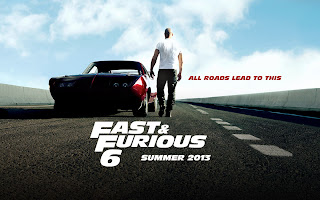 PSP Movie Name: Fast & Furious 6
PSP Movie Name: Fast & Furious 6Quality: HDRip
Extensions / Format: MP4
iPhone / iPod Touch Compatible: Yes
Available Mirrors: Uploaded.net
Fast & Furious 6 2013 (HDRip) Download Link
https://safelinking.net/p/b3ed4f1aaf
Please leave a comment when you find a broken link! Leave a comment to discuss about the PSP movies and anime too!
.jpg)









![Picture of How To Play Java[ME] Games On A PSP!](http://cdn.instructables.com/FB7/NB91/FSSIQI1F/FB7NB91FSSIQI1F.LARGE.jpg)





















